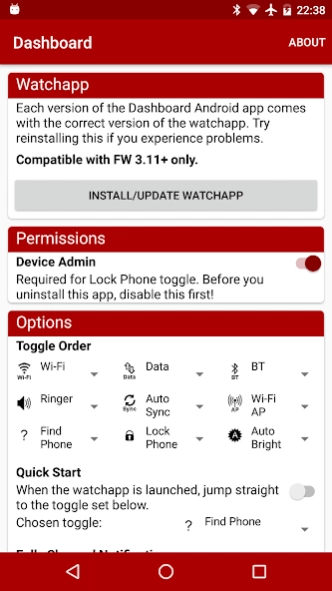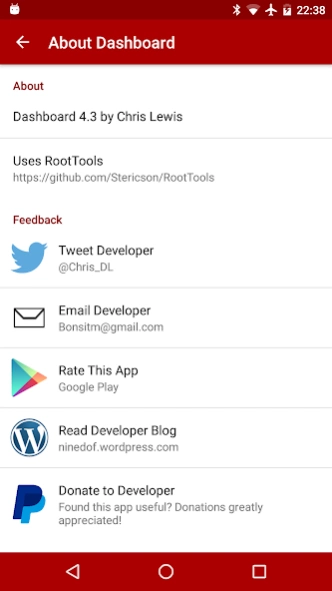Dashboard for Pebble 4.17
Free Version
Publisher Description
Dashboard for Pebble - Pebble watchapp allowing control of phone features and viewing of phone status.
** Android 5.0+ (Lollipop and above) users: Some private APIs were removed/changed in Lollipop. Data toggle now requires root**
This is the companion (and installer) app for Dashboard for the Pebble smartwatch family.
All toggles can be re-ordered using the Android app. You can also schedule a toggle to occur at regular intervals using the Pebble SDK Wakeup API by using the Events screen.
This app uses the Device Administrator permission. This is used to enable the ability to lock the phone from your Pebble watch.
Note: Due to the absence of a an API, I am unable to incorporate the following into the app as a toggle. If you know of an API, please let me know!
- GPS
- Flight Mode
Using this app you can control:
- Wi-Fi
- 3G/4G Data
- Bluetooth
- Ringer mode
- Auto Sync
- Wi-Fi Access Point (Tethering) mode
- 'Find phone' sound
- Lock Screen (after granting Device Admin status)
- Auto brightness
You can also view:
- GSM Network name
- GSM signal strength
- Wifi Network Name
- Phone battery level
- Phone free space
Other features:
- Notification when the phone has fully charged
- Quick start to a toggle of your choice
About Dashboard for Pebble
Dashboard for Pebble is a free app for Android published in the System Maintenance list of apps, part of System Utilities.
The company that develops Dashboard for Pebble is Chris Lewis. The latest version released by its developer is 4.17.
To install Dashboard for Pebble on your Android device, just click the green Continue To App button above to start the installation process. The app is listed on our website since 2020-10-10 and was downloaded 7 times. We have already checked if the download link is safe, however for your own protection we recommend that you scan the downloaded app with your antivirus. Your antivirus may detect the Dashboard for Pebble as malware as malware if the download link to com.wordpress.ninedof.dashboard is broken.
How to install Dashboard for Pebble on your Android device:
- Click on the Continue To App button on our website. This will redirect you to Google Play.
- Once the Dashboard for Pebble is shown in the Google Play listing of your Android device, you can start its download and installation. Tap on the Install button located below the search bar and to the right of the app icon.
- A pop-up window with the permissions required by Dashboard for Pebble will be shown. Click on Accept to continue the process.
- Dashboard for Pebble will be downloaded onto your device, displaying a progress. Once the download completes, the installation will start and you'll get a notification after the installation is finished.